Quill Bot : AI writing tool
QuillBot is a multi-featured AI writing tool that allows users to write clear and concise phrases by combining various editing functions.

Its most popular feature is the Paragraph Rewriter, which can rewrite any text in a variety of ways. It’s essentially a full-sentence thesaurus.
It’s been around since 2017, and it’s amassed over 50 million users globally since then.
QuillBot is primarily a web-based application, but it is also available as a Microsoft Word, Google Chrome, and Google Docs extension.
Is it, however, worth the hype? QuillBot will be reviewed in this article. We’ll go over its features, how effective they are, the best alternatives, and everything else that’s important to know.
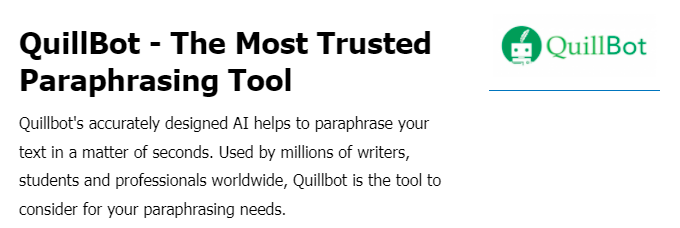
How to Setup QuillBot?
QuillBot is accessible through web browsers, so there is no need to install anything.
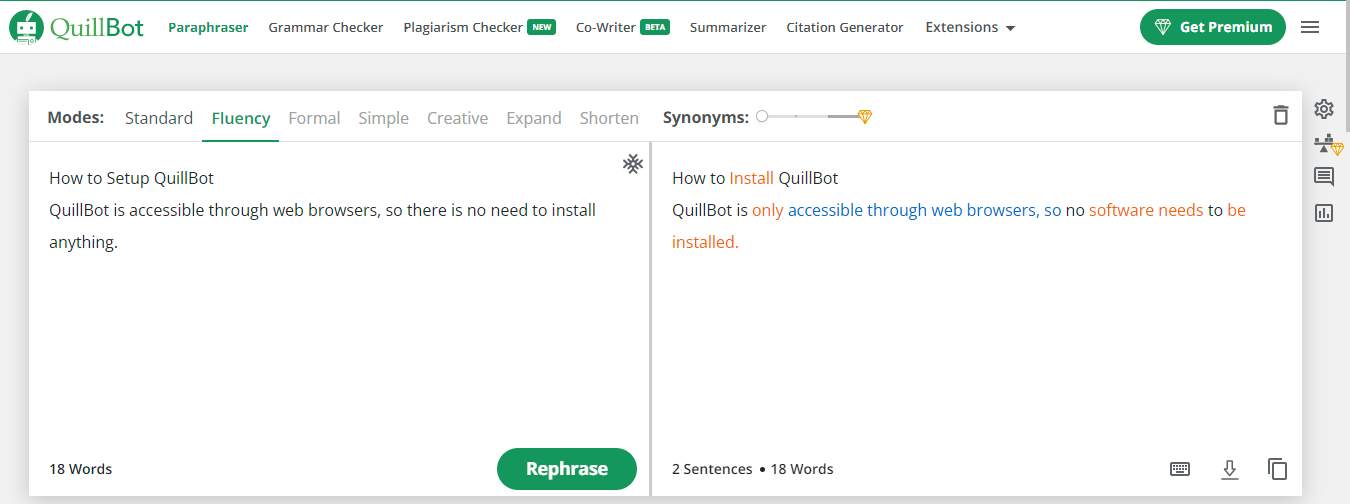
If you do the majority of your writing in Microsoft Word or Google Docs, you can install extensions (addons). You’ll never have to switch between tabs or programmes again.
Adding to Microsoft Word
The only system requirement for installing the QuillBot addon on MS Word is that your software be licenced.
It also works with World Online and is compatible with versions 16.0.11629 and higher.
The installation procedure is quite simple. To install QuillBot in Microsoft Word, follow these steps.
- Check that you are signed in to Word.
- Select Add-ins from the Insert tab.
- Choose the Office Store option.
- Look for QuillBot and click the Add button.
- Return to Insert and select QuillBot from the list of My Add-ins.
- Finally, from the newly created tab, launch QuillBot and enter your login information.
That may appear to be a long list of steps, but it is fairly standard for installing add-ins in Microsoft Word.
Adding to Google Docs
On Google Docs, the steps are shorter. All you have to do is search for QuillBot in the Google Workspace Marketplace and choose install.
Adding to Google Chrome
It is no different than installing a regular extension in Google Chrome. In the Chrome Web Store, look for QuillBot and click Add to Chrome.
On the QuillBot website, you can also select Google Chrome from the extension page. It will direct you to the Web Store page.
The Chrome extension is useful because it works with other Chromium-based browsers. So it should work fine if you use Brave, Vivaldi, or even the new Microsoft Edge.
Let’s move on to the features.
- Paraphrasing
For most users, the most appealing feature of QuillBot is paraphrasing. It does exactly what the name implies: it rewrites sentences.
It allows you to restructure, rearrange, and completely rearrange sentences without changing the meaning of the original text.
It is available in seven editing modes, beginning with Standard and Fluency. We will go over them in detail later in the article.
The timer is also the default option when you open the app, making it easy to access.
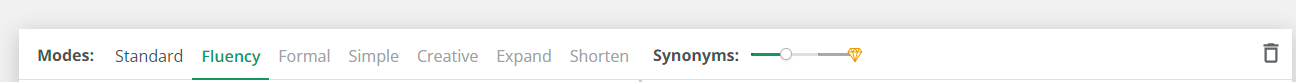
A Synonym bar is also included with the programmer. It’s a handy feature that allows you to limit how many changes the AI can make to the text.
The lower the bar, the more accurate the result will be to the original text’s meaning, and vice versa.
From low to high, there are four points. Except in Fluency mode, where it is on the first dot, the tool is by default on the second dot.
2. Summarizer
QuillBot’s Summarizer condenses big paragraphs or compresses them to make them as dense as feasible.
It accomplishes this through the use of two functions. A Key Sentences mode that converts key sentences into bullet points. A paragraph mode that removes unnecessary fluff to produce a more cohesive paragraph.
Both functions are applicable to articles, papers, and other types of documents.
Using either function is equivalent to using the Paraphraser. To begin, copy, paste, type, or upload the material. Choose your desired option and then Summarize.
You can also customise the summary’s depth. The Summary length option allows you to specify whether you want a shorter or longer summary.
The sweet spot in this example is somewhere in the middle. A shorter summary is wrong, but a larger summary contains more fluff.
3. Grammar Checker

Grammar Checker allows you to correct errors in the Paraphraser and Summarizer findings.
The programme functions similarly to standard grammar correction software. It corrects spelling, punctuation, and grammatical mistakes.
It also does not improve the outcomes of the other aspects. The Checker also functions as a word editing environment, with many headings and styling options. It also includes all four alignments (left, center, right, justify).
Furthermore, the Fix All Errors button allows you to correct all errors at once, saving you a lot of time.
Finally, you may save your work as an MS Word document by clicking the Download symbol in the lower right-hand corner.
4. Citation Generator
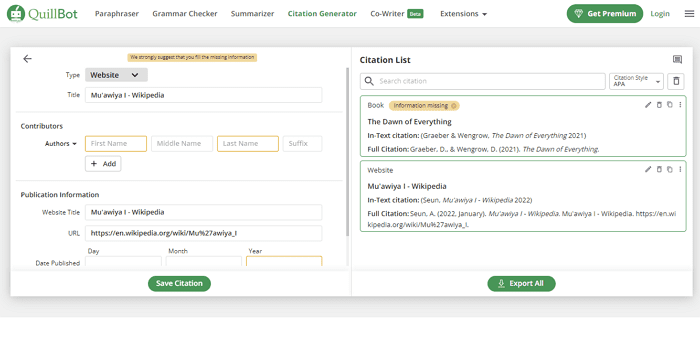
Students, professors, and professional writers must credit sources in their work on a frequent basis. It makes no difference if it is an article, a presentation, or a book.
QuillBot’s Citation Generator makes it simple to construct citations with a URL or book title.
When you enter a link or title, the application retrieves basic information from the website, such as the title, author(s) name, and publication date.
When the information is not available, it prompts you to manually enter the information.
When you’re finished, click Save Citation, and the Generator will generate a complete citation in the format you specified. The function supports the APA, MLA, and Chicago formatting styles.
It also allows you to produce several citations and independently copy the obtained results. You can export everything at once by downloading it as an MS Word document.
QuillBot Modes
As previously stated, the writing tool has seven modes. They are tone settings for the AI that powers the visualizer. Each setting can be applied to an entire text or to specific sentences within a paragraph.
Only two of the seven modes are accessible for free. The other features are only accessible in the premium edition.
Standard Mode
When you launch QuillBot, the standard mode is selected by default. It comes in handy when you need to reword your sentences in a neutral manner. The AI alters your language without altering the sentence’s meaning.
Fluency Mode
Fluency mode allows the bot to make slight adjustments to sentences while maintaining accuracy. It polishes the language and corrects any grammatical flaws.
Creative Mode
In Creative mode, the bot has more leeway in the phrasing and wording of your phrases. It is most effective when utilized to explain an idea in a whole fresh way.
Formal Mode
This mode, as the name implies, rewrites material for a formal setting, such as official, business, or academic writing.
Simple Mode
Bloggers and writers who create public-facing content, such as blog articles, landing pages, or ad copy, would love this mode.
Shorten Mode
While it serves a similar function to the Summarizer, it is not identical. QuillBot removes unnecessary words in Shorten mode and condenses the statement without affecting the context. It comes in handy when creating content in fields with limited character and word counts.
Expand Mode
It is the inverse of Shorten mode in that it adds extra words to your phrases and assists you in meeting word counts.
QuillBot Pricing
QuillBot is available in two price categories. The first is a free edition with limited capabilities that does not require a credit card. The following features are included in the free plan:
- 125 Word limit on Paraphraser
- 1200 Word limit on Summarizer
- 2 Sentences processed at once
- 3 Synonym options
- 2 Writing modes
- 1 freeze word or phrase
The free version isn’t completely useless. However, it is insufficient for anyone who want to review important work. Fortunately, the paid tier is reasonably priced.
Here’s how it works:

You also get Compare Modes in addition to infinite words in the Writer and Freeze Words. You may compare the output in all seven modes at the same time using this feature.
Finally, there is a review of QuillBot.
Being a good writer is now a requirement in today’s world. It makes no difference if you are a professional writer or an executive. QuillBot, thankfully, makes its users appear excellent.
Its main feature, the visualizer, expands your capacity to express yourself in a variety of ways while saving you a significant amount of editing time. You no longer need to Google synonyms for a specific term.
QuillBot enhances your writing by combining the Summarizer, Grammar Checker, and Citation Generator.
Is it enough to justify the monthly fee? As always, it is dependent on your requirements. However, it is worthwhile if you write more than 100 words every day professionally or as a student.
Comments
Post a Comment